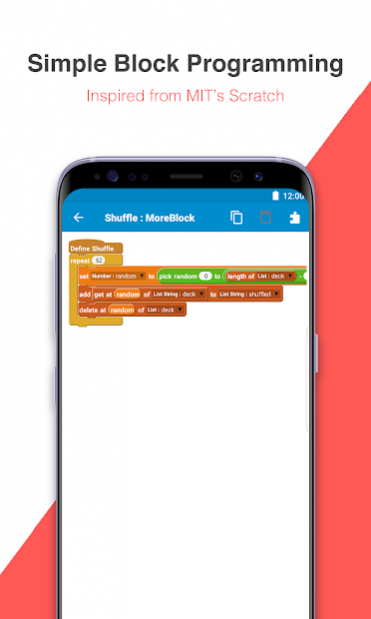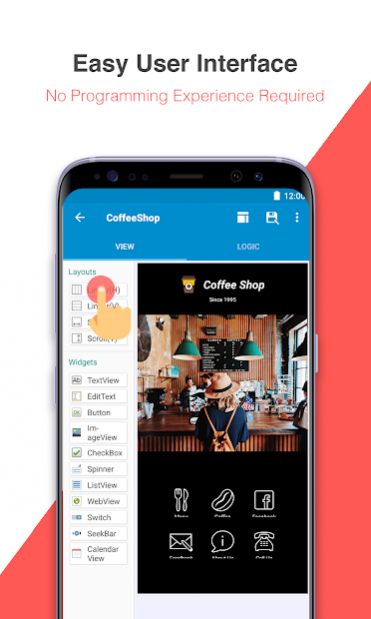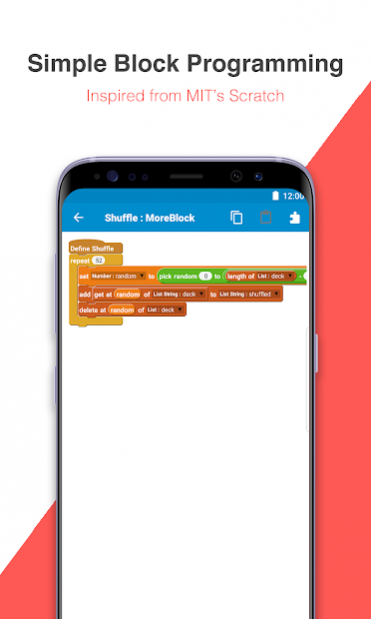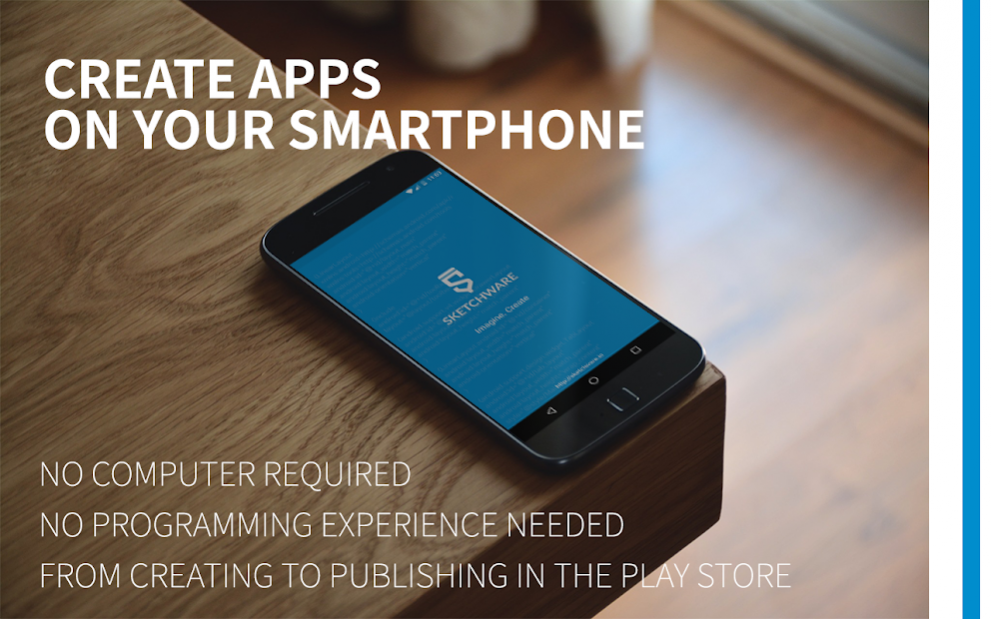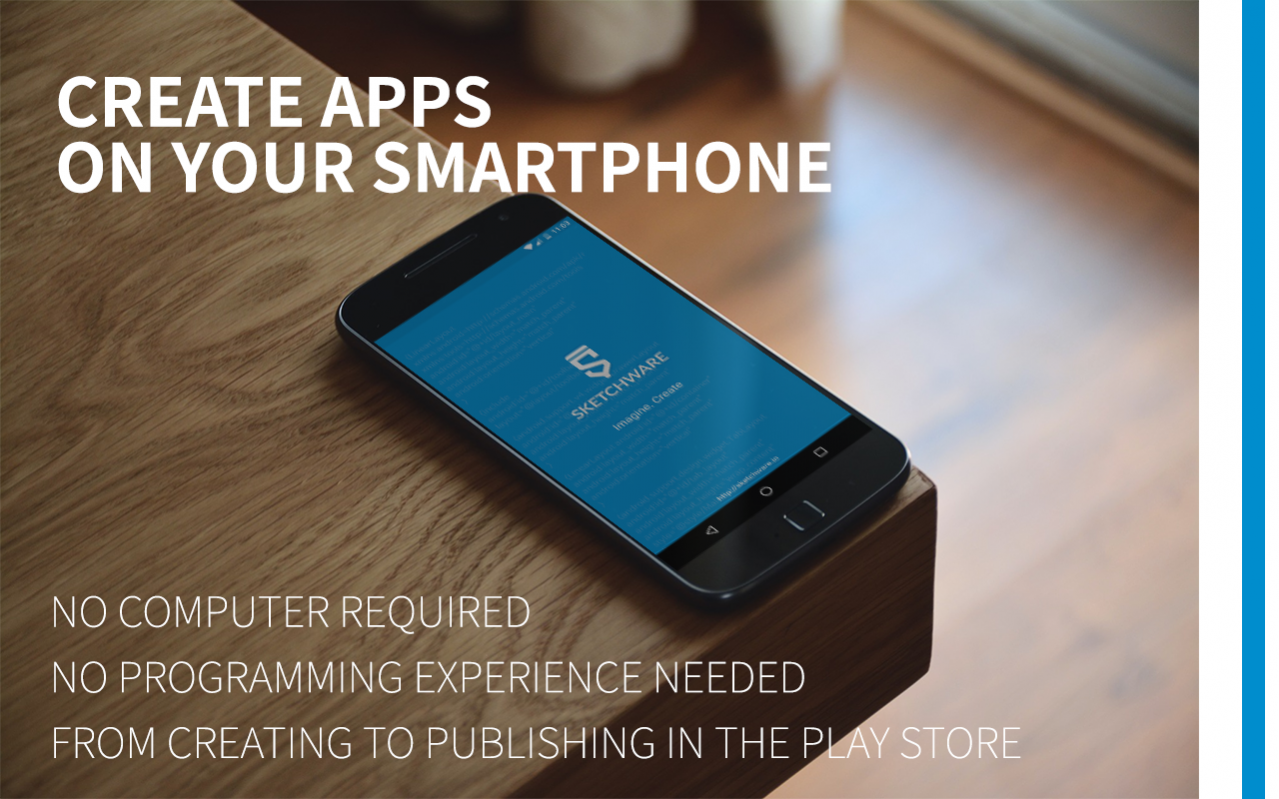SKETCHWARE - CREATE YOUR OWN APPS 3.10.0
Free Version
Publisher Description
Create native Android apps on your smartphone.
Main Features:
- Block programming similar to Scratch from MIT
- Visual Drag & Drop Integrated development environment (IDE)
- Automatically translated source code (Java and XML)
- Compile and build install files on your phone (APK file)
- Fully Compatible with Android Studio
Sketchware is a block programming based integrated development environment (IDE) for developing mobile Android apps.
It's okay if you do not know anything about developing Android apps. Sketchware is an IDE that uses block language that transforms the complex language of text-based coding into visual, drag-and-drop building blocks.
Sketchware provides documentations you can follow to become an expert at block programming and Android app development. Each example contains programming concepts you can understand by completing the project.
Visually design and develop apps, then simply run your app with a single click to build and install directly on your Android device. The projects are fully compatible with Android Studio, an IDE used on a PC, so you can export your finished project and continue working on Android Studio, or your favorite editor.
Required Permissions:
- WRITE_EXTERNAL_STORAGE / READ_EXTERNAL_STORAGE: This permission is required to save and run projects.
- GET_ACCOUNTS : This permission is required to login with Google Account.
Disclaimer: This app was developed independently of the MIT Scratch Team, which produces the Scratch programming language and online community. The Scratch name and Scratch cat are trademarks of MIT.
About SKETCHWARE - CREATE YOUR OWN APPS
SKETCHWARE - CREATE YOUR OWN APPS is a free app for Android published in the System Maintenance list of apps, part of System Utilities.
The company that develops SKETCHWARE - CREATE YOUR OWN APPS is Sketchware. The latest version released by its developer is 3.10.0. This app was rated by 7 users of our site and has an average rating of 4.1.
To install SKETCHWARE - CREATE YOUR OWN APPS on your Android device, just click the green Continue To App button above to start the installation process. The app is listed on our website since 2020-02-13 and was downloaded 5,755 times. We have already checked if the download link is safe, however for your own protection we recommend that you scan the downloaded app with your antivirus. Your antivirus may detect the SKETCHWARE - CREATE YOUR OWN APPS as malware as malware if the download link to com.besome.sketch is broken.
How to install SKETCHWARE - CREATE YOUR OWN APPS on your Android device:
- Click on the Continue To App button on our website. This will redirect you to Google Play.
- Once the SKETCHWARE - CREATE YOUR OWN APPS is shown in the Google Play listing of your Android device, you can start its download and installation. Tap on the Install button located below the search bar and to the right of the app icon.
- A pop-up window with the permissions required by SKETCHWARE - CREATE YOUR OWN APPS will be shown. Click on Accept to continue the process.
- SKETCHWARE - CREATE YOUR OWN APPS will be downloaded onto your device, displaying a progress. Once the download completes, the installation will start and you'll get a notification after the installation is finished.